React component lifecycle, API 정리
전체 도식
 그림: https://staminaloops.github.io/undefinedisnotafunction/understanding-react/ 을 수정함.
그림: https://staminaloops.github.io/undefinedisnotafunction/understanding-react/ 을 수정함.
기존 mounting 단계에서, getDefaultProp(), getInitialState() 는 deprecated 되었다.
현재는 deprecated된 함수 대신 constructor에서 state을 초기화 하고, prop는 super에 던지게 되어 있다.
좀더 알기 쉬운 그림을 보자
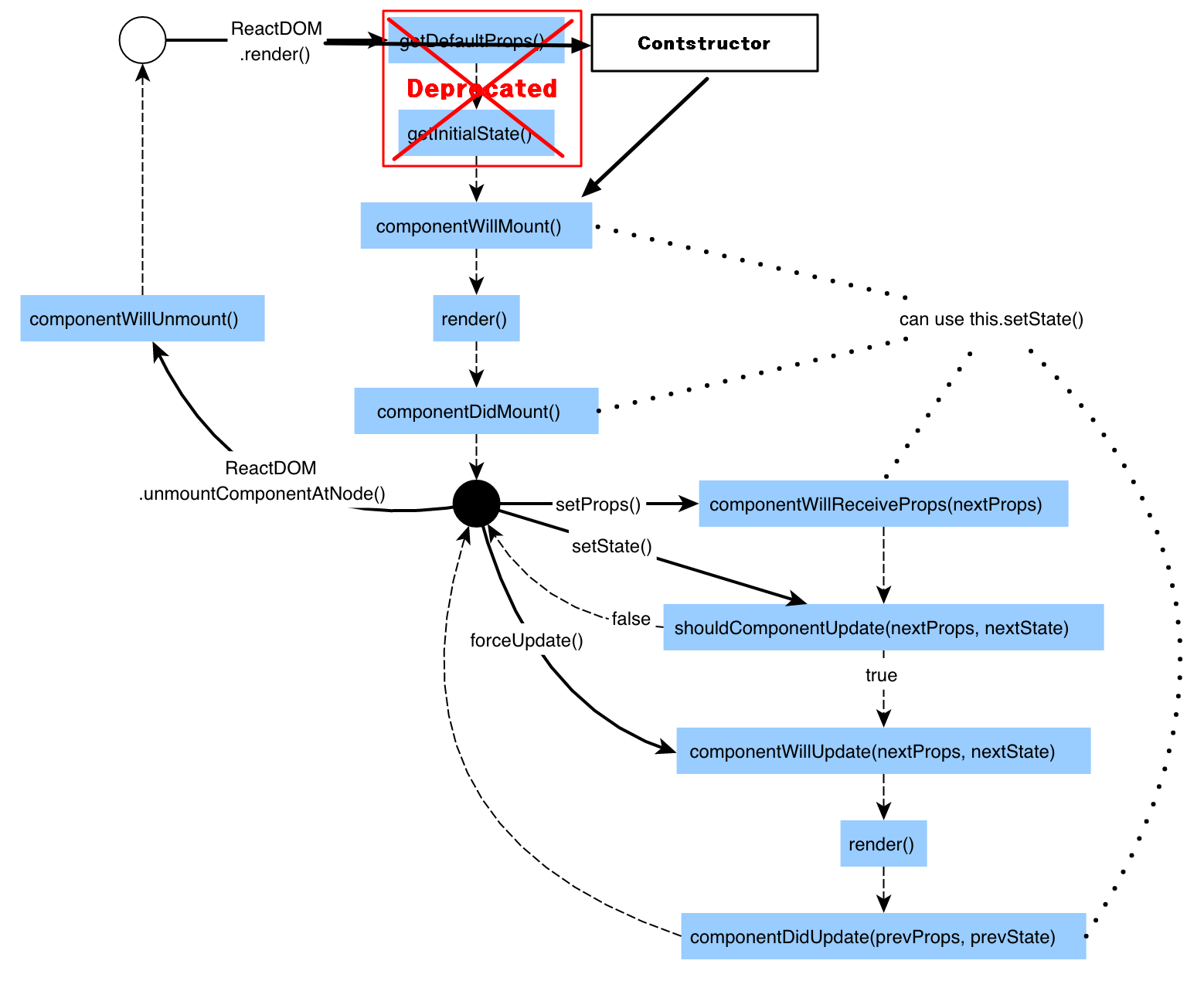 그림: https://tylermcginnis.com/an-introduction-to-life-cycle-events-in-react-js/ 을 수정함
그림: https://tylermcginnis.com/an-introduction-to-life-cycle-events-in-react-js/ 을 수정함
도식 설명
위 그림은 아래와 같이 ReactDOM.render() 을 호출한 이후 벌어지는 component의 life cycle을 정리한 도식이다.
const root = document.getElementById('root');
ReactDOM.render(<App />, root);
이 코드가 수행되면, 위 도식처럼 component가 진행된다.
복잡해 보이지만 첫번째 그림처럼 몇가지 세션으로 나누어서 보면 이해하기 쉽다.
Mounting
마운팅 관련 함수들은, 처음 render가 호출된 이 후, component가 생성(instance화) 되고, 실제 DOM으로
적용 될 때 까지를 담당합니다. render을 제외하고 한번씩만 호출된다고 보면 됩니다.
constructor()componentWillMount()render()- update의 render와 동일한 함수 입니다.componentDidMount()
Updating
업데이트 관련 함수들은, props 나 state가 변화된경우, 이런경우 component가 다시 그려져야(re-rendered) 하는 경우를 담당합니다. mount와 다르게 여러번 호출 될 수 있습니다.
componentWillReceiveProps()shouldComponentUpdate()componentWillUpdate()render()- mounting에 render와 동일한 함수 입니다.componentDidUpdate()
Unmounting
이 경우는 유일하게, component가 DOM에서 제거될때 불리게 됩니다. component제거시 한번 호출된다고 보면 됩니다.
API Detail
constructor()
constructor(props)
- React component가 mount과정에서 가장 먼저 호출 됩니다. (즉 아직 DOM으로 mount되기 전에 호출)
- 해당 함수 내부에서, component의 state을 초기화 할 수 있습니다.
- state을 별도로 사용할 필요가 없다면, constructor을 작성하지 않아도 무방합니다.
- 주의
- 해당 함수의 첫번째 라인은 반드시
super(props)을 호출해야 합니다. (미호출시 prop가 생성되지 않음) - component가 prop을 새로 받았을때 (부모가 prop을 다시 전달했을때), 해당 component가 prop값으로 자신의 state을 업데이트 해야하는 경우, 여기서 작성하지 마세요!! 해당 동작은
componentWillReceiveProps(nextProps)에서 작성하세요. - 즉 여기서는 state init 정도만 하세요~
- 해당 함수의 첫번째 라인은 반드시
componentWillMount()
componentWillMount()
- DOM 마운팅 이전에 (한번)호출됩니다. 사실
constructor()호출 이후render()이전에 호출됩니다. - 따라서, 여기서
state을setting해도re-rendering(update)에 영향을 주지 않습니다. - 주의
- 서버 사이드 랜더링에서 DOM마운트 전에 호출 가능한 유일한 함수 입니다.
- 일반적으로는
constructor()을 사용하는 것을 추천합니다.
render()
render()
- 랜더링을 담당합니다
- 필수 함수, components에 해당 메소드를 반드시 만들어야 합니다
- 랜더링을 할 것이 없는경우,
nullorfalse을 리턴합니다. pure해야 합니다. 의미는render()에서state을 수정하면 안됩니다.- (state을 수정하면 돌고 돌아 다시 render() 가 호출될 수 있습니다.)
- 주의
- browser와 직접 interaction을 여기서 하지 마세요. (즉 DOM을 여기서 조작하지 마세요)
- browser와의 interaction은
componentDidMount()나 다른 lifecycle api에서 하세요 shouldComponentUpdate()가false을 리턴하면,render()는 호출되지 않습니다.
componentDidMount()
componentDidMount()
- DOM 마운팅 이후 (한번) 호출됩니다.
- DOM을 얻어올 수 있습니다. (DOM이 마운트 된 다음 호출되니까..)
- 원격(예를들어 서버...)에서
data을 가져올 필요가 있는경우 (즉 가져와서 state을 변경해야 하는경우), 이 함수에서 사용하면 좋습니다. (ajax call ===network request하기 좋은위치...)- 왜냐면, 이미 DOM은 mount했고,
state을 변경해서re-rendering하기 좋은 위치
- 왜냐면, 이미 DOM은 mount했고,
- 주의
- 여기서
state을setting하면re-rendering(update)과정이 수행됩니다.
- 여기서
componentWillReceiveProps()
componentWillReceiveProps(nextProps)
- 마운트 이전에는 절대 불리지 않습니다.
- 이미 마운트가 된 이후, 마운트된 component가 새로운 props을 받게 되면 호출 됩니다.
- prop 변화에 따라 자신의 state을 갱신 해야 하는 경우 사용하면 좋습니다.
- this.props와 nextProps의 비교가 가능합니다.
- 주의
- 여기서
state을setting해도re-rendering(update)과정에 영향을 주지 않습니다.
- 여기서
shouldComponentUpdate()
shouldComponentUpdate(nextProps, nextState)
re-rendering(update)을 진짜 할지 말지 결정하는 함수 입니다.- 기본적으로
props나state가 변경되면,shouldComponentUpdate()가 호출된 이후,render()을 호출할지 말지 결정하게 됩니다. - react의
기본은 true을 리턴해서항상 re-rendering(update)가 되도록 합니다 .(즉 render()를 호출하도록) - 이 함수의 목적은, 현재 props 와 state <-> next props 와 state을 비교하여, 진짜
re-rendering할지를 결정하게 합니다. - 주의
- 만약
false를 리턴하면 다음 과정인,componentWillUpdate(),render(),componentDidUpdate()는 호출되지 않습니다. - 만약 부모(상위) 컴포넌트가 re-rendering되면, 자식(하위) 컴포넌트도 모두 render 됩니다.
- 부모(상위) 컴포넌트에서 최적화를 할때 사용합니다.
- 만약
componentWillUpdate()
componentWillUpdate(nextProps, nextState)
re-rendering(update)가 이루어지기 직전에 (즉 render()이전에) 호출됩니다.- 이 함수는, 실제
update이전에 어떤 일을 준비해야 하는 경우 사용 할 수 있습니다. (prop이나 state와 무관하게 class에서 무언가 준비해야 한느경우?) - 주의
- 이 함수는 init과정 (최초 처음 render하는 과정)에서는 호출되지 않습니다.
- 여기서
state을 변경하면무한루프에 빠지게 됩니다. 절대this.setState()을 여기서 호출하지 마세요. 만약prop변경에 따른state의 변경은,componentWillReceiveProps()을 사용하세요. shouldComponentUpdate()가false을 리턴한 경우 호출되지 않습니다.
componentDidUpdate()
componentDidUpdate(prevProps, prevState)
component가rendering을 마친 이후 (render()호출이후)즉시 호출됩니다.DOM을 조작 할 수 있습니다. (component가Update된게 반영된DOM)- network requesets을 사용하기 좋은 위치입니다. 특히 현재props와 이전props을 비교 할 수 있습니다.
- 주의
- 이 함수는 init과정 (최초 처음 render하는 과정)에서는 호출되지 않습니다.
shouldComponentUpdate()가false을 리턴한 경우 호출되지 않습니다.
componentWillUnmount()
componentWillUnmount()
- 이 함수는,
component가unmounted되고destroyed되기 직전에 불립니다. (아직 unmount되기 전에) - 사용한
resource을cleaning가능한 공간입니다. 즉 network request을 취소하거나, timer을 초기화 하거나,componentDidMount에서 생성한 DOM elements을 제거하는 등의 cleaning작업을 할 수 있습니다. - 주의
- 이 함수는 상위
component가unmount했을때, 하위component의unmount가 이루어 집니다.
- 이 함수는 상위
re-rendering(update)에 영향을 주지 않는다는 의미는?
this.setState()함수를 호출하면,life-cycle함수중shouldComponentUpdate()가 호출되고, 최종적으로render()함수를 호출하게 됩니다.- 만약 모든 함수가
re-rendering(update)에 영향을 준다면,무한루프에 빠지거나,render()을여러번호출하게 되는 현상이 발생 할 수 있습니다. - 따라서 react 에서는 어떤
life-cycle함수에서는this.setState()을 호출해도, 자연스럽게render()로 가게 되는 경우,update 루틴을 발생하지 않고, 자연스럽게render()로 연결되도록 합니다. (즉 state 변화에 따라 event가 발생해서, update을 타게 하지 않아도, render()가 되면, 굳이 event을 발생하지 않습니다.)
참고
The component lifecycle in react
Lifecycle: | Update:
Mounting and Unmounting | New Props or State
--------------------------------+-----------------------------------
|
getDefaultProps() | componentWillReceiveProps()*
|
getInitialState() | shouldComponentUpdate()
|
componentWillMount() | componentWillUpdate()
|
render() | render()
|
----------------------- DOM Mutations Complete ----------------------
|
componentDidMount() | componentDidUpdate()
|
--------------------------------|
|
componentWillUnmount() |
|
--------------------------------+------------------------------------
*Called only with new props